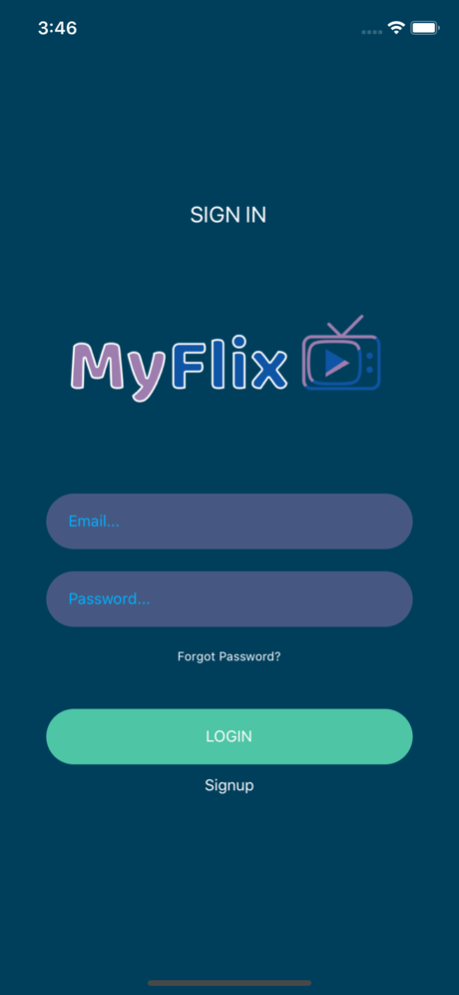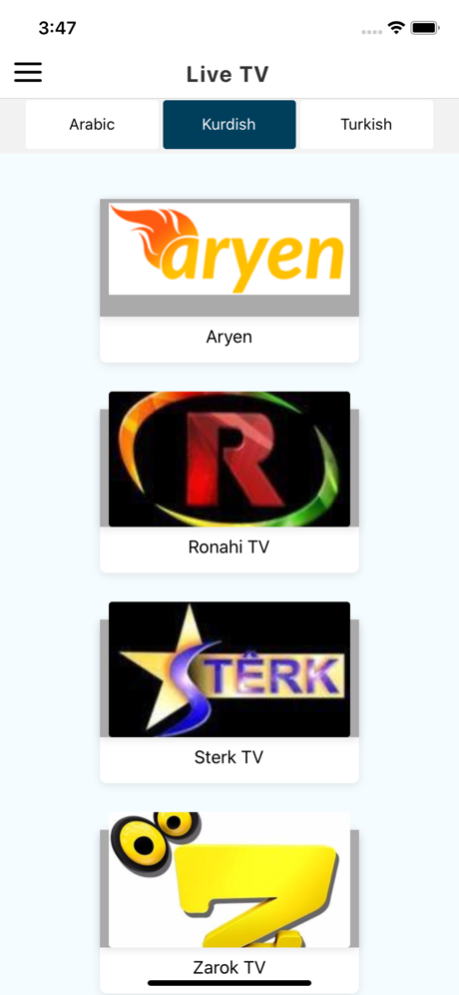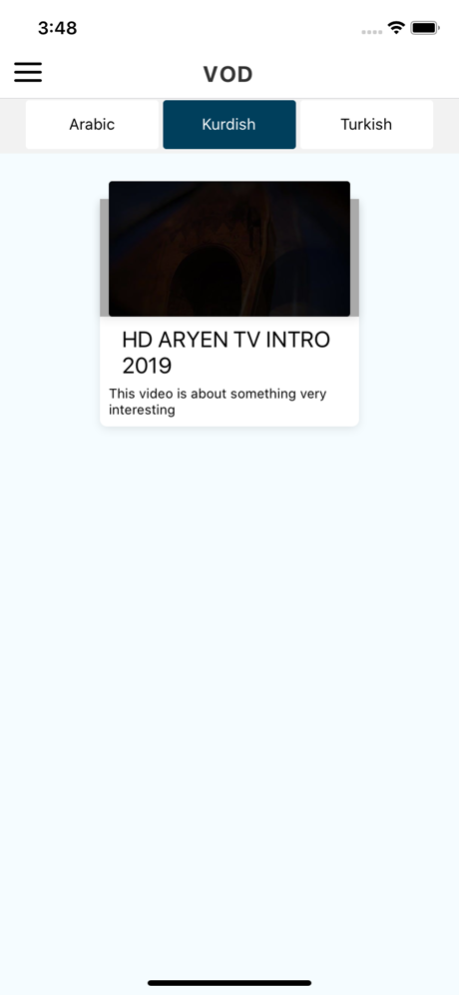MyFlix 10
Continue to app
Free Version
Publisher Description
We are experiencing a paradigm shift from traditional modes of broadcasting like cable or satellite TV towards internet based streaming and, IPTV as a system has a major role to play in this transitional phase.
IPTV refers to Internet-based Television where internet is used to deliver TV programs & Videos that are either live or on demand. IPTV is a system where digital television service is delivered to the subscriber through Internet via the medium of broadband or internet connection.
IPTVgives the viewers the added advantage and convenience of being able to pick the program they want to watch whenever and wherever they feel like watching it apart from tuning into any Live TV shows that are being aired currently.
One such IPTv platform in the market is myflixtv which in beginning is focussed towards the Arabic and Kurdish speaking community.
The whole idea is to bring content to everyone in the community across the world irrespective of which part of eco system you are in and its independent of any satellite boundaries.
Whether you are in some country, or on sea or in AIR, you are just one click away from watching your favourite channels with just having access to internet.
Many times such services come with obstacles of need of high speed internet but beauty of our myflixtv is that we have made it with capability of adaptive bit rate which takes care of viewer’s bandwidth capability and adopts accordingly wrt bit-rate & respective type of service viz-a-viz SD, ½ HD or HD etc..
This is a new experience we wish to bring to the viewers of channels on board on myflixtv.
Yes, as name suggests, this is your own TV app. and thus we named it as myflixtv.
Hope you will enjoy this new experience.
We shall be looking forward for your reviews and suggestions.
Jan 22, 2023
Version 10
Bug Fixes and UI Improvements
About MyFlix
MyFlix is a free app for iOS published in the Recreation list of apps, part of Home & Hobby.
The company that develops MyFlix is PlanB First Limited. The latest version released by its developer is 10.
To install MyFlix on your iOS device, just click the green Continue To App button above to start the installation process. The app is listed on our website since 2023-01-22 and was downloaded 5 times. We have already checked if the download link is safe, however for your own protection we recommend that you scan the downloaded app with your antivirus. Your antivirus may detect the MyFlix as malware if the download link is broken.
How to install MyFlix on your iOS device:
- Click on the Continue To App button on our website. This will redirect you to the App Store.
- Once the MyFlix is shown in the iTunes listing of your iOS device, you can start its download and installation. Tap on the GET button to the right of the app to start downloading it.
- If you are not logged-in the iOS appstore app, you'll be prompted for your your Apple ID and/or password.
- After MyFlix is downloaded, you'll see an INSTALL button to the right. Tap on it to start the actual installation of the iOS app.
- Once installation is finished you can tap on the OPEN button to start it. Its icon will also be added to your device home screen.